Here's a quick guide on how to use them.
First of all, you will need to open an account at www.google.com/webmasters/tools and register and verify your account.
Next, you go to VidZapper and select Distribution > Export.





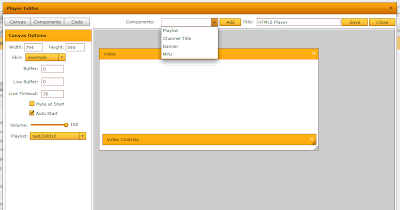
We've just released a major new upgrade of VidZapper. Version 2.6 has a whole host of exciting new features and improvements.
Scheduler v2 – the new release of the scheduler enables drag and drop scheduling against a timeline and also supports overlays. Therefore it is possible, for example, to schedule a simulcast for 24 hours and then to overlay particular programmes, slots or ad breaks. Schedules can be pre-prepared for a limitless amount of time in the future.
Player Builder v2 – the latest version of the player builder enables sophisticated players to be built with no coding at all. A new scheduling component has been added, along with a considerable enhancement over the settings and controls for the player, which can only be exported in Flash/Flex at present. The Player Builder is fully compatible with VZPlayer 3.0.
HTML5 Support – you can now generate HTML5 players that will work on any HTML5 compatible browsers, provided you use compatible video. These players are ideal for iPhone and iPad distribution.
Previews – players and videos can now be directly previewed.
Faster Searching – in all views a new, faster search algorithm has been implemented; this particularly helps clients with large data sets. Also, search queries now paginate.
Expiry Date – a stamp is now placed on expired content.
Statistics Enhancements – the speed of lookup has been considerably enhanced and stats can now be filtered by the hour.
Content IDs – meaningful names can be given to metadata content ids, e.g. SD/HD, or Web/iPhones/Blackberry so that it is easy to manage different content types; also it is now possible to search by All content ids. This feature can also be used for supporting multiple language players.
VZPlayer 3.0 – a new version of VZPlayer is available with far greater customisation, enhanced performance and control and a smaller footprint.
API – the API has been considerably expanded.
Please contact us if you'd like a demo of the new system.

We’ve been gradually extending VidZapper’s capabilities and are delighted to announce that the new version is ready for release. We’re already rolling out our new configurable VZPlayers for multiple platforms, along with VZPlugins and the ability to create widgets for a wide range of social networking sites and portals.
New Interface
We’ve revamped the interface for VZAdmin, making it easier to use and navigate.
Detailed Statistics
The system has a new statistics system which is based on a player ‘heartbeat’, providing second accurate metrics on all aspects of playout. This is also used for VZSync (see below). You can also query the bandwidth and storage you’re using in real time.
Extended Character Support
Special characters are now supported in metadata fields, including support for Unicode 8 and Unicode 16 characters.
VZFeeds
You can now create sophisticated RSS and MRSS feeds to distribute your content to third party systems, including deep linked content.
iPhone and Android Support
There are new players for the iPhone and Android cellphones.
Ecommerce
You can now add values to content items so that they can be placed into a shopping basket or ecommerce system such as Paypal or Ecwid.
Extended Content Search
Content can now be searched by id.
Improved User Generated Video Capabilities
We’ve considerably enhanced the user generated capabilities of the system and added them to the API.
VZSync
VZSync enables in and out points to be defined for content and for events to be associated with these points. These events can then be targeted to areas of the video player. For example an overlay on the video can be triggered, or the changing of a banner ad.
Extended API
We’ve considerably extended the API to make the system far more powerful for developers. The API has now been broken down into a number of interoperable web services.
VZPlayer 2
A new Player framework has been introduced that is very configurable. A Player can be built from scratch in a few minutes using an XML configuration file. Designers can also totally redesign the Player by using the built in skins.
 We're seeing extraordinary traffic for the Easter celebrations being broadcast by Giralda TV using the VZPlayer designed by vivocomtech, and using VZPlugins to integrate a live chat feed from Facebook.
We're seeing extraordinary traffic for the Easter celebrations being broadcast by Giralda TV using the VZPlayer designed by vivocomtech, and using VZPlugins to integrate a live chat feed from Facebook.
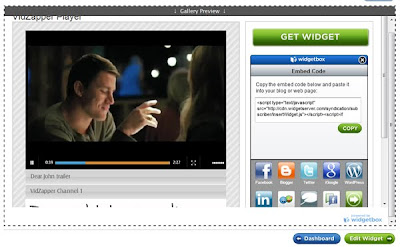 10) Finally, just follow the instructions on the Widgetbox screen for the plugin you want to create!
10) Finally, just follow the instructions on the Widgetbox screen for the plugin you want to create!