Here's how:
1) Go to www.widgetbox.com and create an account ( if you don't already have one)

2) Click on the green 'Make a Widget' button
3) Select HTML/JS
4) Next you'll need to name the widget and then click onto the next screen. Now, get the embed code for your VZPlayer, e.g.:
6) Once you've entered the parameters above you should now be able to preview and save your widget.
7) Once you have your widget saved you can access it by clicking on 'Widgets Made' in the top navigation bar:
8) Then click on 'Test & Get Widget' from the left hand menu:
9) This will then show you the code you need to create widgets on a wide number of platforms:
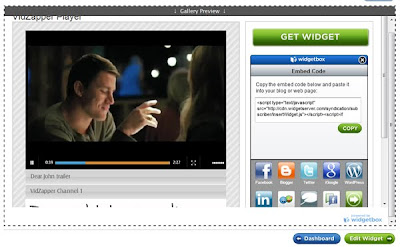 10) Finally, just follow the instructions on the Widgetbox screen for the plugin you want to create!
10) Finally, just follow the instructions on the Widgetbox screen for the plugin you want to create!You'll have noticed that Beebo works in a slightly different way - again just follow the instructions on the screen.






No comments:
Post a Comment