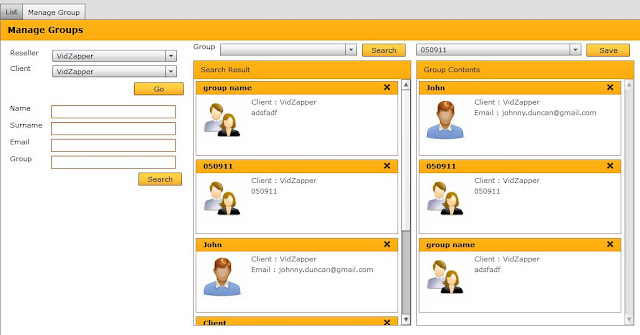Tuesday, November 08, 2011
iPhone Video Apps Made Easy
Well, we think that we've come up with a solution, especially if you want to launch a video service for the iPhone. Our team has released into beta a fully configurable iPhone App that's ready to submit to the App Store in seconds.
All you have to do is to specify what Channel and Playlist you wish to add and then add the graphics for the App icon and launch screens and you're done. It really is as easy as that.
If you want any customization, then our team can also take care of that by adding additional functionality according to your brief.
Tuesday, September 06, 2011
Going Social
However, we believe that these features are going to be increasingly important for some of the services that we'll be powering in the future so we've dedicated time and resource to add in more social features.
The Player Builder now boasts integration with ShareThis and the ability to share an individual video link by email, Twitter, Facebook, Yahoo! etc..
Of course, VidZapper also boasts a wide range of other social functions such as the ability to easily build Facebook video apps and share them, creating and sharing embedded videos on blogs and publishing feeds out as RSS, MRSS, Atom, iTunes, etc..
Wednesday, August 10, 2011
New, Improved Player Builder

We think that it's not only easier to use, but boasts a range of new features, including:
- Search
- Share, including Twitter, Facebook and Email
- Change channel logo
- Add title
- Better resizing and drag and drop
- Add background colour
- Set background transparency
- Add background image
You can also generate Flash, HTML5 or dynamic versions of the Players and simply cut and paste the code into your website or into your content management system.
Wednesday, March 16, 2011
VidZapper v3 Is Here
Improved Navigation – navigation has been improved and simplified; views are more consistent.
Improved Grids – grids now sort over the whole data set and it is possible to sort by columns.
User Management – the user management and permissioning has been improved and extended.
New Search Function – most views now have a filtered search function that enables all content in the data set to be searched dynamically; the search covers all main metadata fields.
Keyword Management – it is possible to centrally manage the keywords used on a channel by channel basis and there is an auto-suggest to prevent duplication in the metadata view field.
Custom fields – it is now possible to add custom fields to the metadata.
Improved Category Management – the category management has been enhanced and improved.
Multiple CDN & Cloud Support – it is now possible to set up accounts on multiple sources and directly import content into the system from any repository.
New Upload Tool – StreamZapper is being discontinued and the ability to access and upload content is now integrated into VidZapper. Multiple accounts on different CDNs can be supported:
Improved Security – the security model for the application has been overhauled and improved with the introduction of session management.
Player Builder Enhancements – the player builder features new skins, additional fields and configurations and the ability to generate cross-platform code that will automate delivery to mobile, tablet and PC platforms. The base code to VZPlayer has been updated.
iTunes Export – it is now possible to export playlists directly to an iTunes account; there have been other improvements to the Distribution function, including the addition of Atom support.
Facebook Player – the system now supports a Facebook Player app.
VAST Support – VidZapper now supports video advertising standard templates as specified by the IAB, bringing direct support for the latest ad serving software such as Tremor, Liverail and systems such as DART, Adtech and Atlas. A new Content type ‘VAST’ has been added.
Pre-roll Improvements – the pre-roll function now forces a pre-roll anywhere an ad is placed in front of a content item.
Live Mobile Support – a tool has been developed to enable live events to be distributed over a wide range of mobile networks concurrently by implementing real time transcoding of the rtmp stream into formats such as rtsp, m3u8 and sure streaming.
Previews – the system now features video and player previews throughout the system, including at CDN level.
Audio Support – the system now supports audio content, with the player able to play MP3 files and combine MP3 files with video content; audio pre-roll ads can also be included and support for live audio streams.
API – the API has been improved and extended.
Thursday, March 03, 2011
Distribution To Third Party Video Services
Thursday, January 06, 2011
Setting Up A Facebook Channel with VidZapper
1. Files Setup
a. Install the files in the provided
b. Make a note of the URL and file paths that will be required for the Facebook app below.
c. Edit channelid, clientid and playlistid values in config.php to reflect the client, channel and required playlist (only one playlist is supported in the initial release) and set the path for your application:

2. Create The Facebook Application
a. Go to http://www.facebook.com/developers
b. Select the ‘New Application’ option on right hand side of page:

c. Where you can enter your Apps name please enter your required Channel name:
d. Click on the ‘Agree’ tickbox and save.
e. Then complete the security check:
Congratulations! You’ve created your Channel on Facebook. Now you need to configure it.
3. Configure You Application
a. You will see four links on the left hand side of the page:
About
Web Site
Facebook Integration
Mobile And Description
Advanced
b. First of all, click on the About and complete the contact details and provide a name for your application – usually this will be the channel name:
c. Then click on ‘Facebook Integration’ and enter the appropriate values:
ii. Canvas URL : http://fblogics.com/canvii/facebook/vidzapper/ (this link goes outside odesk.com) // this is where you set the path to the
iii. Canvas Type : FBML // set fbml
iv. iFrame Size : Click on the tickbox for ‘Show scrollbars’
d. Page Tabs :
ii. Tab URL : index.php
iii. you have to copy Tab URL :- http://apps.facebook.com/vidzapper/index.php (this link goes outside odesk.com) // change
e. Finally, click the ‘Save’ button
Wednesday, November 24, 2010
Submitting Videos To Search Engines
Here's a quick guide on how to use them.
First of all, you will need to open an account at www.google.com/webmasters/tools and register and verify your account.
Next, you go to VidZapper and select Distribution > Export.